This section is the Notes and Documents area. For those familiar with the TexNotes application will understand this area easily.
See Folders for more information.
You can add folders and notes. Each note can contain text, URLs, email addresses and images. You can enter them manually, paste them from the clipboard or you can drag them in from Internet Explorer or any other application that fully supports OLE drag and drop.
See Managing Notes for more information.
Notes do not have to be just little pieces of text, they can be full blown word processing documents. The Notes editor is quite a powerful document editor with a vast array of formatting options.
Editing the content of a note is achieved in the Notes editor area which is shown on the right hand side.
See Notes Editor for more information.
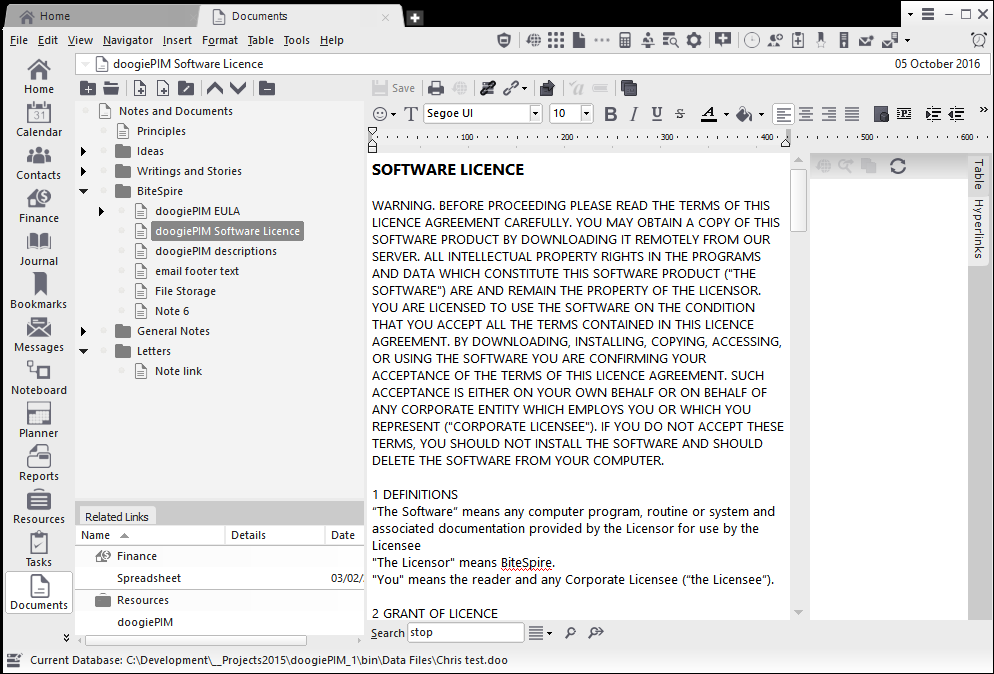
Related Topics